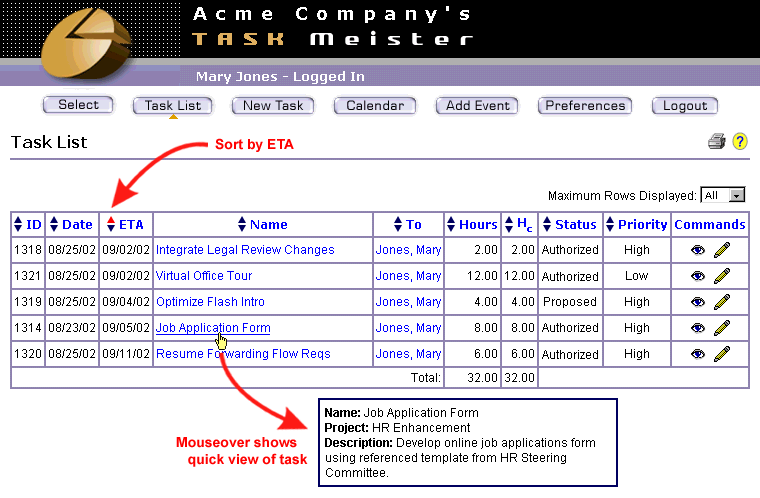The Process of Migrating ERP to the
Web
Peter Shikli
Bizware Online Applications, Inc.
Implementing Enterprise Resource Planning (ERP) on the desktop was
properly feared as a gut- wrenching, multimillion dollar jump off the end of
the pier. Huge, complex software programs touching all aspects of a business
were assimilated in an upheaval characterized by the mantra, "It will be worth
it once we're done."
In the middle of such battles, managers remember the joke about the guy
who is asked why he keeps hitting his finger with a hammer. He answers,
"Because it feels so good when I stop."
The internet is where that chaos should stop. Migrating ERP software to
the internet is not the same as rewriting from Cobol to C++, and then deploying
the new monster. One of the advantages of the internet is that it is a
standards-based environment. No one can claim to have new-and-improved
internet. The interface is the browser, anyone's browser, and the standard
communication protocol for most online applications is as shown in Figure 1
below.
 In the new ERP environment,
the standard communication protocol has a user filling out an online form using
any browser, on any computer, anywhere in the world. The form, for example
requesting parts availability, is parsed and processed by middleware, software
where the online application's business logic resides. The middleware outputs a
query to a database, for example, inventory. As long as that database is
online, ODBC compatible, and gives access to the middleware, it can be any
vendor's database, on any computer, anywhere in the world. The database
functions mainly as an intelligent information bucket. It supplies the
requested records back to the middleware, which translates it into a form the
browser can display, like a results table of available parts.
In the new ERP environment,
the standard communication protocol has a user filling out an online form using
any browser, on any computer, anywhere in the world. The form, for example
requesting parts availability, is parsed and processed by middleware, software
where the online application's business logic resides. The middleware outputs a
query to a database, for example, inventory. As long as that database is
online, ODBC compatible, and gives access to the middleware, it can be any
vendor's database, on any computer, anywhere in the world. The database
functions mainly as an intelligent information bucket. It supplies the
requested records back to the middleware, which translates it into a form the
browser can display, like a results table of available parts.
|
Middleware (Big 4)
- ASP
- ColdFusion
- Java & JSP
- PHP
|
|
ODBC Databases
- Access
- DB2
- Informix
- MySQL
- Oracle
- SQL Server
- Sybase
- and many others
|
Instead of having lots of stored procedures within the database (making
it proprietary to that database), the middleware uses the database much like a
device, like a printer. Because the database contains no business logic (where
all the programming work took place), it can be replaced the minute it is not
fast enough, becomes too expensive, or suffers quality problems. At the same
time that this flexibility was welcome by the user community, it has caused
concern among the big database vendors. And for large ERP software vendors,
worse is yet to come.
Starting with the object-oriented roots of the middleware languages, the
online applications tend to be small, compartmentalized software programs.
Because of the standards-based nature of the internet, it is comparatively easy
to write Java middleware using an Oracle database, for example, that in turn
uses business logic in another PHP application with a MySQL database.
That is the opportunity that has changed everything. Now a company can
determine what are the most important business processes to move to the
internet, and migrate them online piecemeal, so to speak. Because middleware
architecture will allow other online applications to join the first one, online
ERP is no longer the all-or-nothing behemoth of the desktop.
 The extensive sys tems inte
gration work that ERP vend ors used to provide to tie together an enter prise
can now be done using the built-in commun ication pro tocols of the
internet.
The extensive sys tems inte
gration work that ERP vend ors used to provide to tie together an enter prise
can now be done using the built-in commun ication pro tocols of the
internet.
These protocols are further defined by standards such as XML, web
services (SOAP, WSDL, etc), and lots more acronyms. Supply chain managers can
now search for the high-value applications that need to migrate to the internet
first, get that job done, minimize disruption, and get on to subsequent
migrations while business carries on.
ERP managers can also shop best-of-breed web services, that emerging
class of online applications where interconnectivity to other applications is
particularly straightforward and well documented. These can be large
collections of ERP modules in the classic sense or the SCM waves on top of
that, but online. On the other hand, they can be niche applications focused
around a particular point issue.
A web service from a currency trader, for example, can provide current
exchange rates to plug into a firm's various ERP web services with
import/export functions. In another example, a firm's growing collection of
online ERP applications use web service standards to connect to the online ERP
applications of their vendor. With the vendor's permission, the firm's
estimated receiving date on an order is updated by the vendor's estimated
shipping date. This last example leverages the theory that drives SCM and
online portals called trading exchanges.
In a maintenance mode, the pattern repeats. A superior web service from
one vendor replaces an inferior one, often transparently to the enterprise.
Since all business logic is contained within the four main languages of
middleware, programmers are much easier to find (and more reasonably priced)
then for desktop ERP tools with proprietary development environments.
In the real world, however, there is perhaps a Cobol ERP dinosaur that
is still operational. The web services components have to interface to that for
a while, and perhaps it's been a decade since anyone has seen a User's Manual
for it.

If the legacy database is ODBC compatible, the job of connecting to it
is relatively easy, even if the business logic is obsolete. The middleware can
often be set up to work with the data only, supplying the web service and
posting back to the legacy database. This is then transparent to the employees
using desktop terminals or workstations on the legacy system.
One advantage for ERP managers saddled with obsolete ERP systems is that
they already have support for an upgrade, and now web services presents an
effective migration path. This is not the case for managers with the latest
desktop SCM software which still lacks a complete online solution. The CIO will
need convincing to open the checkbook again.
This ability of the internet to support a migration to web services
doesn't mean it should be haphazard. Just because enhancements are quick and
easy doesn't mean every department should field an idea online as they get one.
Requirements analysis and planning are as important as ever, in fact, it
becomes an ongoing process throughout the migration.
In terms of requirements, the web brings another leverage point to
improve the situation. Instead of specifications making the in-basket rounds
gathering signatures, typically growing obsolete in the process, the web
presents a better approach. Requirements can be gathered into an online
Functional Description where it becomes a collaborative requirements tool.

The Functional Description breaks the requirements into sections, much
like a Table of Contents in Figure 4 above. The body of the document contains
examples of the forms and reports users will see, just like they will appear in
the final deliverable. The main application commands won't work of course, but
picklists, entry validations, and overall layout can help give a clear picture
of where this road map will take all concerned.
Around the forms wraps plain English text that describes the flow of
information between forms and onto reports. It describes the if-then business
logic in clear sentences. At the top-right is a persistent comment/question
button that any reader can click at any time. The Requirements Manager, often
the upcoming Project Manager, receives the comments, upgrades the Functional
Description, and iterates with all concerned. What used to take months, if not
years, of committee meetings can be cut to weeks, if not days. The centralized
document streamlines the comment/update process. And per our earlier
explanation, a web service is much smaller than a full-blown ERP package, hence
the requirements can be understood and concluded much faster.
As a centralized road map, the online Functional Description
synchronizes the expectations of at least four important groups:
- Management - Of course they will decide if the migration
project goes anywhere
- Operations Employees - They will use the web services and can
make or break it if they feel as though their requirements were
addressed.
- Trading Partners - The companies on the other end of a
company's ERP can provide their input. Not only does this promote successful
adoption, but they will bring their own valuable perspectives.
- Programmers - We know these folks come from a different planet
and speak a different language. A centralized Functional Description allows
programmers to make sure the requirement can be converted to the precise logic
they need, that they will not be called on to ad lib business logic to connect
the information flow. And they often point out where the emerging areas of the
internet may have surprising relevance.
Once underway, a web services development project can use the internet
yet again to insure the momentum of the migration to web services. At the point
that a desktop ERP upgrade would hand the project to the IT group, to disappear
for a few months while programmers do their magic, a web service's development
doesn't disappear at all. The Project Manager breaks out the development tasks
from the Functional Description and puts them online into a centralized, online
task management system as in Figure 5 below.
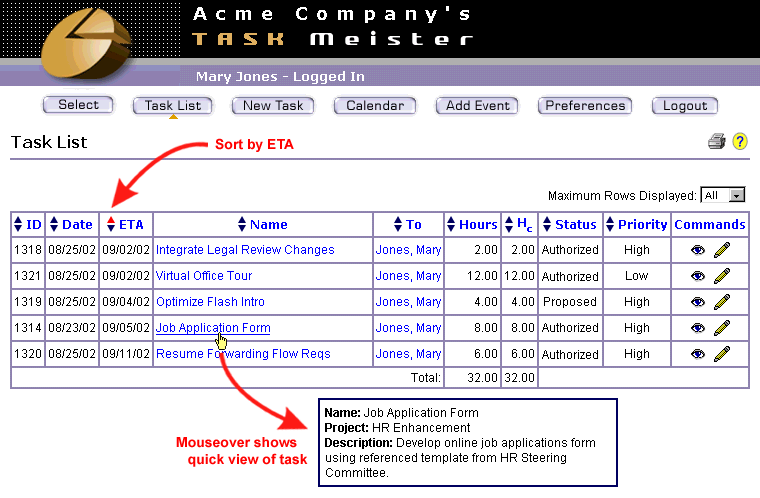
Unlike all the Gantt Charts, critical path, etc. of MS Project, this is
really just a centralized to-do list. The Program Manager uses it to stay on
track, but because it is online, all the players can see it. Not just the
programmers so they can update their task's status, but managers and operations
people who are the customers. They can check to see if things are on schedule
(or in the case of a manager, within budget), and occasionally get assigned a
task themselves like providing data or reviewing a prototype.
The internet makes this process truly a team sport, and with each game
much smaller than the Super Bowls typical of an ERP undertaking. The winds of
change can be disquieting, but this one is destined to be a refreshing breeze
for those accustomed to the storms of ERP.
Peter Shikli is CEO and founder of Bizware Online
Applications Inc., a dozen-employee, 18-year-old online applications
development firm in San Clemente. Mr. Shikli is a UCLA engineer with a Loyola
MBA, a PE and a Certified Manufacturing Engineer. He has built over 200 online
applications since ‘94. You can see his bio at www.bizware.com/shikli.htm
and contact him at or 949- 369-1638, ext 77.
Copyright © 2002 APICS, All rights reserved.
 In the new ERP environment,
the standard communication protocol has a user filling out an online form using
any browser, on any computer, anywhere in the world. The form, for example
requesting parts availability, is parsed and processed by middleware, software
where the online application's business logic resides. The middleware outputs a
query to a database, for example, inventory. As long as that database is
online, ODBC compatible, and gives access to the middleware, it can be any
vendor's database, on any computer, anywhere in the world. The database
functions mainly as an intelligent information bucket. It supplies the
requested records back to the middleware, which translates it into a form the
browser can display, like a results table of available parts.
In the new ERP environment,
the standard communication protocol has a user filling out an online form using
any browser, on any computer, anywhere in the world. The form, for example
requesting parts availability, is parsed and processed by middleware, software
where the online application's business logic resides. The middleware outputs a
query to a database, for example, inventory. As long as that database is
online, ODBC compatible, and gives access to the middleware, it can be any
vendor's database, on any computer, anywhere in the world. The database
functions mainly as an intelligent information bucket. It supplies the
requested records back to the middleware, which translates it into a form the
browser can display, like a results table of available parts. The extensive sys tems inte
gration work that ERP vend ors used to provide to tie together an enter prise
can now be done using the built-in commun ication pro tocols of the
internet.
The extensive sys tems inte
gration work that ERP vend ors used to provide to tie together an enter prise
can now be done using the built-in commun ication pro tocols of the
internet.